Building Jekyll Sites within VS Code Dev Containers
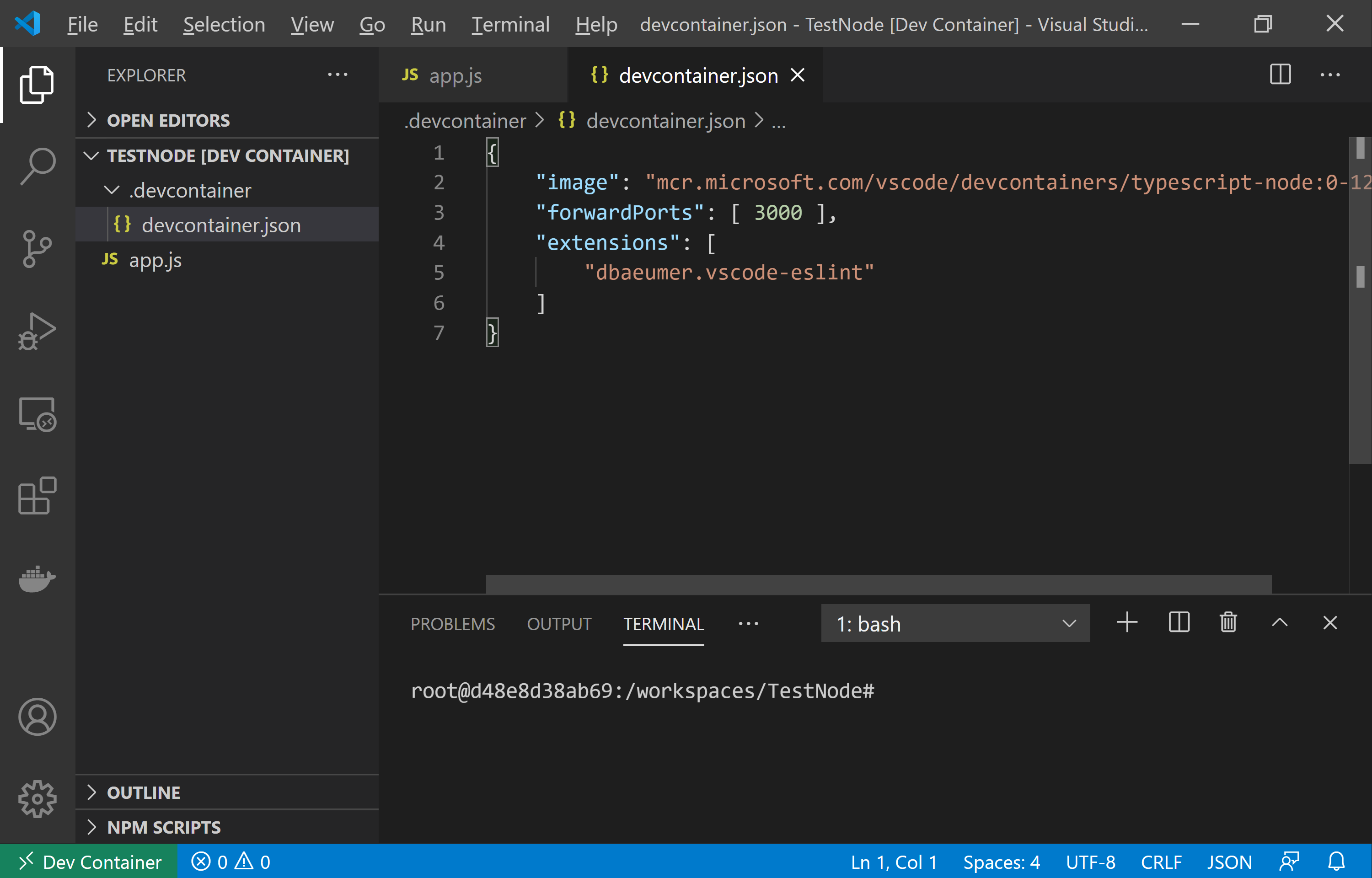
Last year I wrote two posts, explaining how I was using Docker to simplily my [Jekyll] static site builds on my local machine. The links are below, but the TL;DR is that I’ve further simplified all of this by using Visual Studio Code, and the Remote Container extension, to create a DevContainer.
You can read most about Dev Containers here:
https://code.visualstudio.com/docs/remote/create-dev-container
They’re super-powerful, and allow you to define a dev environment for anyone who clones your repo. I won’t go into detail here, because the page above does a much better job. If you’re looking for a way to codify the tooling and setup of your development environments, this is a great approach to look at.
For reference, here are the posts from last year…